I have to admit, I'm still totally old school when it comes to my photo albums. :) I save all my pics to my computer, but I still enjoy flipping through an actual album to see my pics. That's why I still print out my pics and save them in albums. I have a few friends who go all out on their scrapbooking...tons of embellishments, fancy papers, stickers, you name it. Well, I'm not nearly that talented and I don't have a lot of time to spend on my scrapbooks, but I still want to document everything and be able to easily locate my pictures. I'll show you how I scrapbook my pics. It's nothing fancy at all, but it gets the job done. :) By the way...I have a Kindle, but I still kind of prefer an actual book. LOL! I told ya...old school, baby!
I take a lot of pics with my big camera, but I also take a lot with my iPhone. The pics that are on my big camera, I just print from the memory card at Walgreens. When I take a pic on my phone that's "print worthy" I save it to a folder in my photos on my phone that I appropriately named "Walgreens." Ha! That way, I know every pic in that folder needs to be printed and placed into an album.
Walgreens makes it very easy to print from your phone. All I do is open the (free) Walgreens app, then click on "Photo" then "Print From Phone." It then pulls up all my albums on my phone and I click on the one I titled "Walgreens" and select every pic in the album. It then uploads them and sends me an email saying they're working on printing my pics. I get another email from them when my pics are ready to pick up at the store (in about an hour.) Couldn't be easier!
I usually wait until I have 50 photos in my folder to print them because you get a break on the price if you print 50 or more at a time. I think it's like .19 cents apiece for 50 or more.
Here's the process I use once I get my prints from Walgreens:
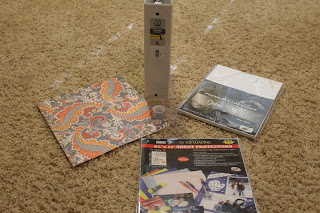 |
| I buy a 3 ring binder with a clear cover, sheet protectors, cardstock, and a cute piece of scrap paper to decorate the front and back of my binder. (this is why I get the clear cover binders) I got the binder at Walmart, the sheet protectors and cardstock at Joann's and the scrap paper at Michael's. |
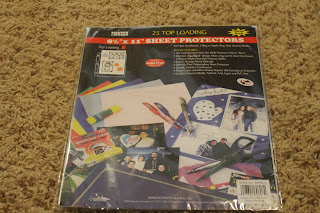 |
| Here are the sheet protectors I use. It says they are museum quality and acid, lignin, and PVC free, so I guess it's pretty safe for my photos. :) These are 8 1/2 x 11 size and have the three holes on the side to fit into my 3 ring binder. |
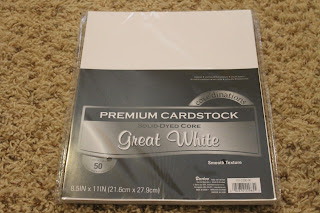 |
| Here's the cardstock I use. It's also acid free. I usually get white or a light color because I write little captions under my pics and it's hard to see my writing if the paper is a dark color. These are also 8 1/2 x 11 size. |
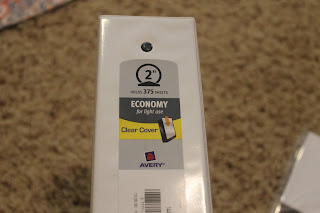 |
| Here's the sticker on the binder. I usually get the 2 inch or 3 inch size. |
 |
| Here's a pretty paper I picked up to decorate the front and back of my album. |
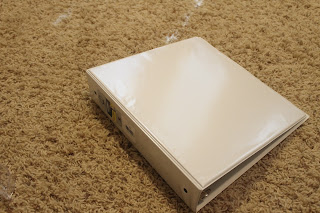 |
| You can probably see how it has a clear cover. |
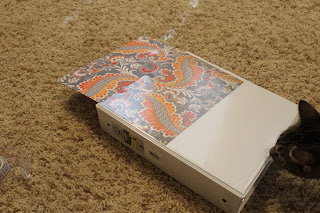 |
| I just slip the scrap paper into the front (and back) to jazz it up a little. |
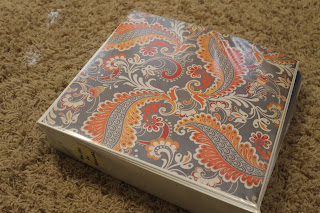 |
| There! I think it looks a little bit nicer now. :) |
 |
| I use my punch to cut out these little circles, then I write the dates that are in that particular album. (this is an older album) This makes it extremely easy to find pics. I then use a spray adhesive to adhere it to the spine of the binder. Or you could just tape it. |
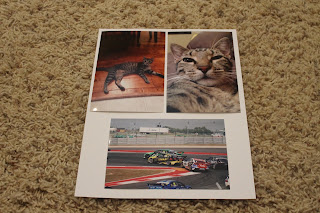 |
| First I place my pics on the card stock with just a tiny bit of tape. I usually get 2-3 4x6 photos on one side of my paper. I use both sides, so I get a total of 4-6 pics per sheet (front and back.) |
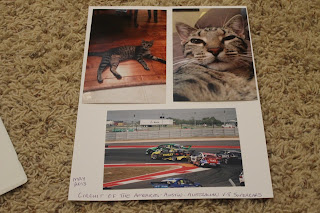 |
| Then I usually write a little caption with the date under the pic. |
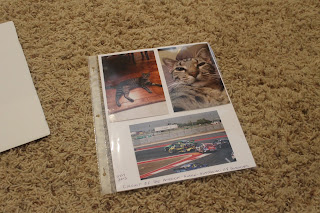 |
| Next, I simply slide the paper into the sheet protector. |
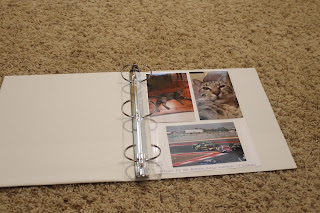 |
| Then put it in the album. So easy! |
I love that my kids can say "What did we do for my 3rd birthday party?" and I can quickly locate the correct album and show them. :) I'm always looking back at old pics and love that it's so easy to find things. How do y'all store your photos? Am I the only one that still puts them in albums?
~Lisa
I'm joining these parties:
Weekend Wrap-Up Party,
Friday Flair,
Wow Us Wednesday,
Works For Me Wednesday,
Sunday Showcase Party,
Amaze Me Monday,
Grace At Home,
Flaunt It Friday,
Inspire Me Tuesday,
Homework Wednesday,
Tuesdays At Our Home,
Sundae Scoop
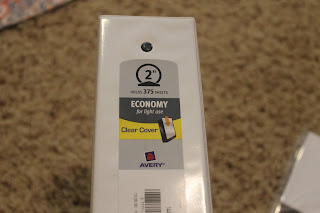

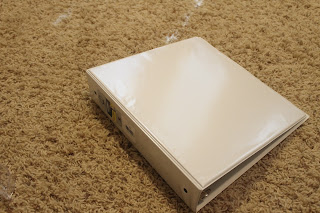
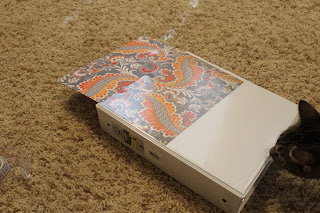
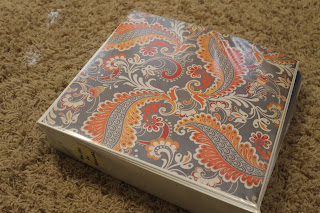
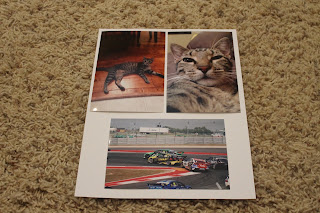
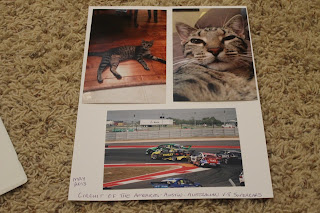
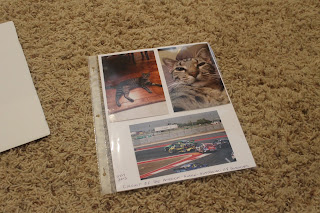
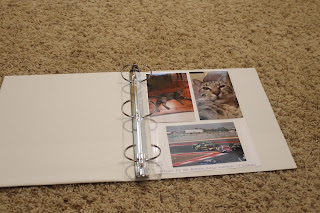

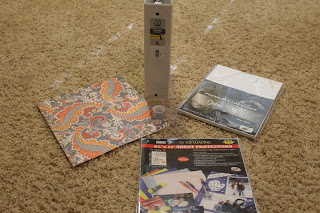
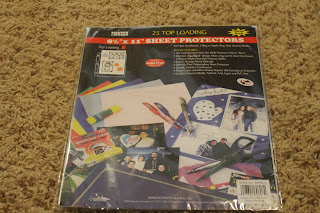
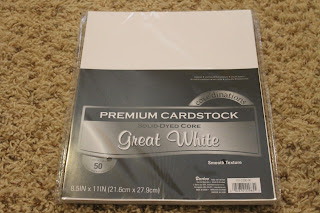

You have some great ideas. I have just started to print out some of my favorite pics at Walgreens online...mostly to frame. I never thought to use the memory card. I think I take over a hundred pictures a month and of course, only about 3 of them are good! lol!
ReplyDeleteI love the albums,very cute and super organized. I just may try this! :)
XO,
Jane
I'm Old Skool too! :)
ReplyDeleteNew follower from Texas!
Old school is cool, right? LOL! Thanks for your visit!
DeleteGosh, we haven't had REAL photos for years. I must admit, I sometimes miss them. Now, what do I have to put in a frame? We download our pics from our camera and then store them in Image Experts on our computer. We set up folders for the year so we can easily find them. We're careful to keep our computer backed up too so we won't lose any data in case something happens to our computer. Looks like you have a nice way to saving yours too though. Old habits are hard to break. I prefer real books to the ones on the computers too, btw.
ReplyDeleteOh I have so many that are just in boxes, this is wonderful. I just really need to take the time and get this done. Thanks so much for the advice and for joining Inspire Me. Hugs, Marty
ReplyDeleteThanks for sharing your photo ideas. I do a little of both. I create digital photo pages that I print at home and put in a binder because I still like to have a paper copy. We store all our photos on our computer and in dropbox so they are backed up. They are too precious to lose.
ReplyDeleteHi Tammy! Sounds like you have a pretty good system for your photos. You're right...it's such a good idea to back them up. Such an important tip. :) Thanks for your visit and sweet comment!
DeleteYou are right, there is nothing more handy than just opening up a photo album instead of sorting through files on the computer. There are many things that I still do old school and you can find a photo album or two laying around my house still! I haven't actually made the notebooks like you have for photos but have made others for different purposes...music lyric sheets, project instructions, women's ministry ideas...all made into cute notebooks like your album!
ReplyDeleteI am old school too (just love the smell and feel of a book!)...I just love flipping through a photo album and passing it around, sharing and laughing. Those moments rarely happen gathered around the laptop! ;)
ReplyDeleteI totally agree, Kim! Looking at pics on the laptop just doesn't compare to looking through an actual photo album. :) Thanks for your visit!
DeleteThis is a simple way to keep up on the photos, and better for the longevity of photos than a sticky-paged photo album. I'm visiting from the Grace at Home party. :)
ReplyDeleteYou're so right about those sticky paged albums. They definitely aren't the best for your photos. :) Thanks for the visit and sweet comment. :)
DeleteGreat tips! This is on my to-do list, I really need to get busy. Thanks so much for sharing at Amaze Me Monday!
ReplyDeleteBlessings,
Cindy